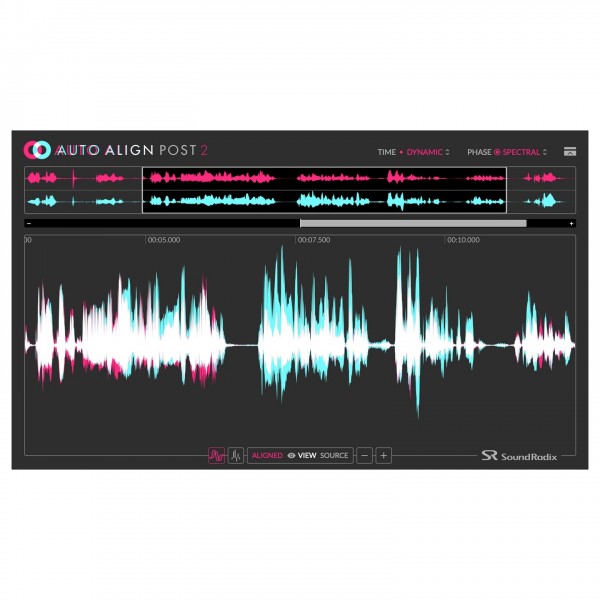Full Description
View Full Description
What's new in Version 2
Newly introduced for version 2, the Spectral Phase Correction Module detects and dynamically alters and corrects frequency-dependent phase differences for greatly improved alignment across the full frequency spectrum, resulting in a more full and powerful sound. Important in the production world, a sound mixer may often engage filters on boom microphones to remove the excessive and unwanted rumble from external noise sources on set. Doing this introduces a phase shift to the signal that significantly reduces the low-end body of vocal performances, making the Spectral Phase Correction Module ideal for reintroducing this back into your sound.
Dynamic Mode
When on set, the constant moving of actors in a space can drastically change the phase relationships between two microphones aimed at the same source. Often this means that only one microphone will ever have the perfect capture of the dialogue to be used in the final mix. Often, it's beneficial to use all microphone captures simultaneously to create the most cohesive sound with all microphones contributing to the final recording. Typically, this would take much trial and error involving manual and laborious editing and nudging to get each microphone phase aligned. AutoAlign Post 2 effectively eliminates the need to perform any of these tasks and instead takes care of this for you whilst in Dynamic mode for a result that's more accurate than would ever be possible with conventional methods. The adaptive dynamic process also lines up audio within the clip, not just the dialogue. Any movement between actors and the microphones will be accurately tracked with constant updates and corrections. Correcting differences up to 100ms, microphones between a distance of 112 feet (34 meters) can be safely used simultaneously for the best sound possible.
Static Mode
Perfect for rectifying stationary microphones, the Static Mode creates a fixed alignment between microphones. Typically on set, there will be several pieces of equipment performing recording tasks, all synced to the same timecode. These files that are captured by these devices would often be introduced at different points in the workflow. Audio and film are captured at different rates and can often introduce discrepancies between both sources, introducing phase issues to your audio tracks. These discrepancies can happen from clip to clip with no fixed interludes between them, meaning time-consuming manual editing is required to line up your video and audio. Automatically nudging the audio within each clip, AutoAlign Post 2's Static Mode accurately syncs your audio to the reference without any manual editing necessary.
Phase Correction Module
When recording using multiple microphones on a single source, if the signal reaches the microphones at different times, the frequencies of each microphone will be phase-shifted from each other. To rectify this issue, AutoAlign Post 2 features a dedicated Time Alignment module to shift the signals in time with one another, effectively eliminating any comb filtering as a result of time differences between microphones.
Alongside this, the Phase Correction Mode within AutoAlign 2 can correct for the other differences in phase correlation between multiple microphones. Where manual filters are applied to one microphone in a system to eliminate excessive low-end rumble, internal filters of shotgun microphones are engaged or if the microphones have been processed through the same equipment or not will introduce further phase issues. This will result in cancellations in the low-end frequencies, reducing the punch and weight of your tone. Using the all-new Spectral Phase Module will alleviate these problems automatically for you to reintroduce the power behind your tracks.
Reviews
"My first step before making one cut or crossfade is to use Auto-Aling Post to make sure everything I'm listening to is in phase and I can just edit and make the tracks flow." - Brian Bowles (The Greatest Showman, Beauty and The Beast, Godfather of Harlem)
"I kinda wish I invested in Auto-Align Post sooner, It works perfectly for both production dialogue and ADR." - Andrew Spencer Dawson (FX Snowball, Cobra Kai, American Horror Story)
"Auto-Align Post saves so much time around phase and time alignment in a dynamic fashion. It is a simple concept done very elegantly." - Stephen Gallagher (The Hobbit, Mortal Engines, The Lovely Bones)
"I used Auto-Align Post on the first season of Bridgerton with great success. Now we are in post on season two. I could not imagine doing a show like this with several boom and radio mics without Auto-Align post. It's a life saver in dialogue editing." - Ulrika Akanda (Bridgerton)
Features
- Time align several microphones simultaneously up to +/-100ms or spread between distances of up to 34 meters between microphones
- Newly-designed Spectral Phase Correction Module corrects phase-shift caused by internal microphone filters
- Several modes offers flexible performance for wide range of production requirements
- Dynamic mode enables continuous phase/time correction for moving actors or cameras
- Static mode enables fixed phase/time correction for stationary microphones
- Transparent audio manipulation introduces no artefacts into the signal for precise audio fidelity
- Multi-channel support
- CPU-optimised for efficient speed operation, even with several instances
- Simple and intuitive operation with no deep-dive menu searching required
- ARA2 Compatibility for DAWs such as Nuendo and Studio one
- Spectral Correlation Meter for AAX plug-ins offers spectral magnifying glass of 28 detailed frequency bands in a phase correlation view
- Refined and improved algorithm delivers better overall results
Specifications
- Operating system:
- Mac: OS X 10.8 or higher
- Windows: Windows 7 or higher
- Format: AAX, Audio Unit, VST, VST3, ARA2- 64-bit
- RAM: 4GB
- Processor: Intel Core 2 CPU or better recommended (Apple Silicon supported under Rosetta2)
- License Manager: iLok License Manager 5.4 or newer
- Minimum supported hosts: Pro Tools 11, Cubase/Nuendo 11, REAPER 5.984 (64-bit), Studio One 4.5
- Product code: 1318-1009