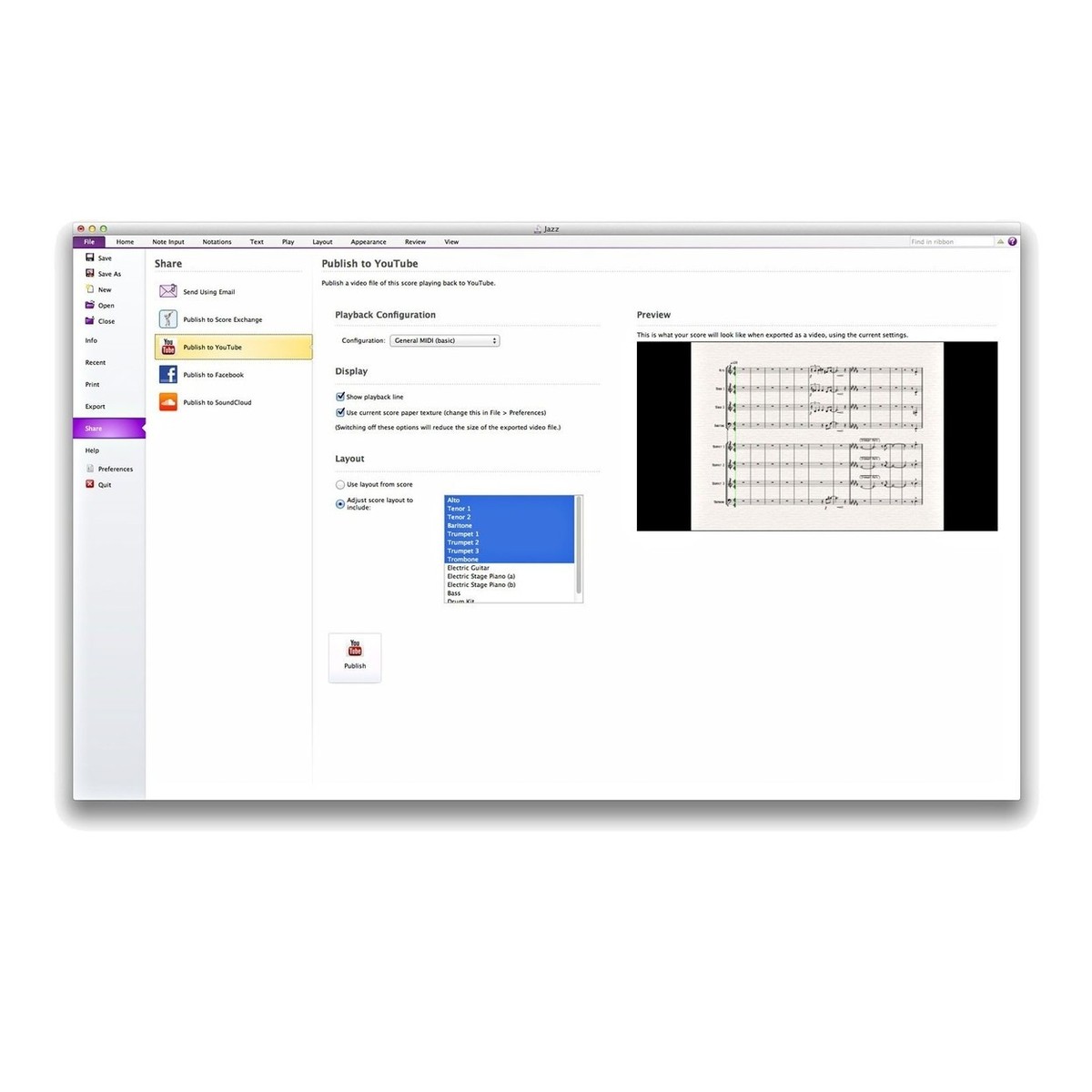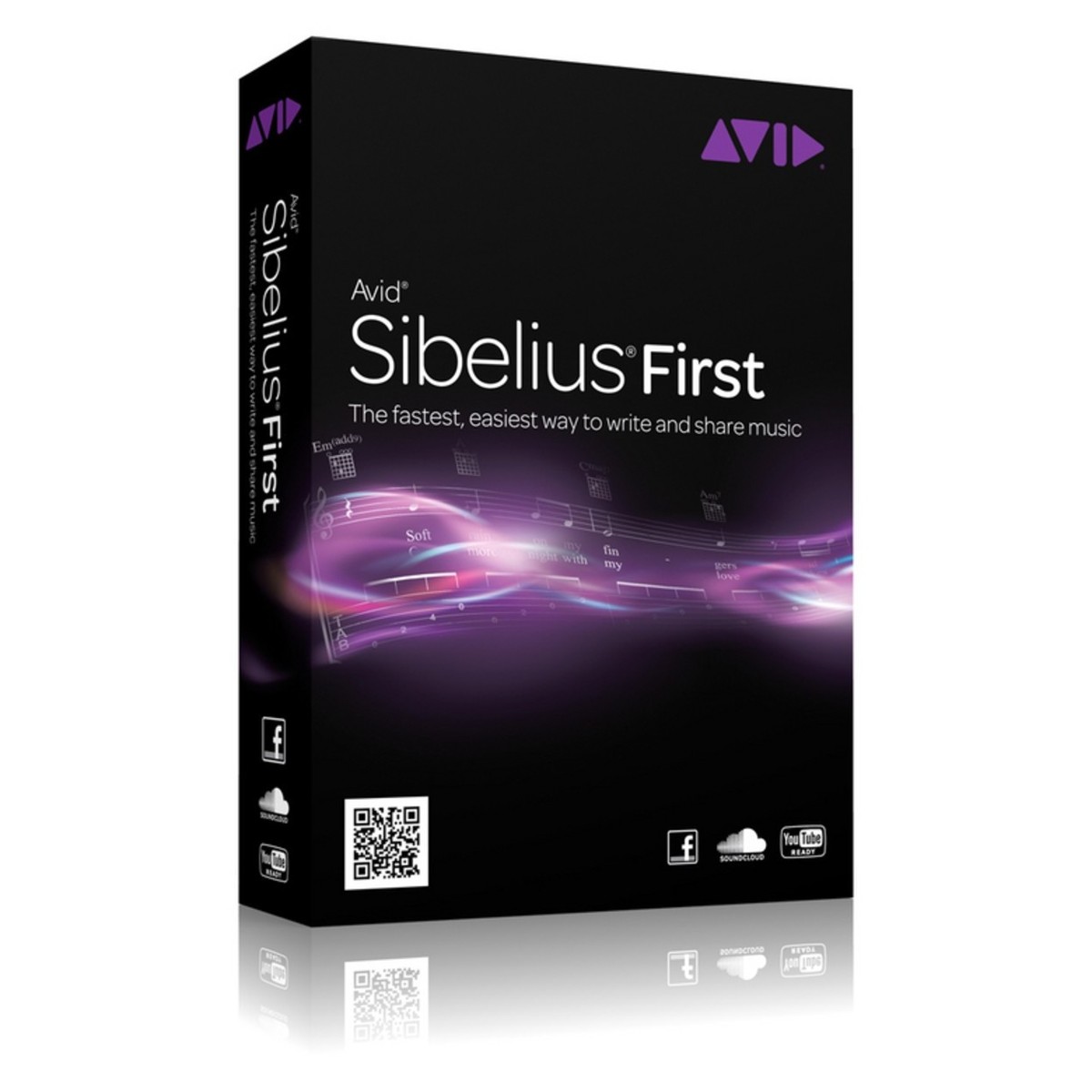Sibelius with 61 Key MIDI Keyboard
Key Features
- Included Acorn Instruments MasterKey 61 Key USB MIDI Keyboard
- Innovative, Task-Oriented Interface
- Turn Guitar Tab Into Notation, and Back Again
- Get Great Results Without Engraving or Notation Expertise
- Professional-Quality Sound Library
Product Ref: 79049
Full Description
View Full DescriptionSibelius Notation Software
Enhanced For Efficient Workflow
Sibelius Notation Software features magnetic Layout and other time saving tools make it easy to get professional results fast. The premium sound library plays back your compositions in stunning detail and when you're done, choose how you want to introduce your music to the world - make a video of your score, export for iPad, or share directly to YouTube, SoundCloud, and Facebook.
Intuitive Interface
The user interface is so intuitive, you'll be able to jump in and start writing music right away. Choose the note input method that's most comfortable for you - play a MIDI instrument, transcribe audio, or scan sheet music. Revolutionary features like Magnetic Layout automatically take care of the details, so you can write music and create print quality scores with ease. If you get stuck or want to take your skills even further, just check out the how-to and help content.
Get Inspired
Want to hear how your ideas will sound in real life? Play back your scores in beautiful detail with the amazing collection of sampled instrument sounds - or use your own VST/AU virtual instruments or effects. If you need more inspiration, check out the Score Starter and Ideas library to kick-start your creativity. With Sibelius notation software in your toolkit, writer's block won't stand a chance.
High-Quality Sound Library
The latest release of Sibelius features a better-than-ever range of sampled instrument sounds, including samples from the exclusive Avid Orchestra and rock and pop sounds from the team behind the Pro Tools Creative Collection and the Pro Tools Instrument Expansion Pack.
Integrated Sharing and Publishing
Turn your scores into audio or video files - then post your creations directly to YouTube, Facebook and SoundCloud. You can also easily create PDF files, attach scores to an email, export for iPad, or publish as digital sheet music on ScoreExchange.com
Acorn Instruments MasterKey 61 Key USB MIDI Keyboard
Express Yourself
Express yourself on the 61 velocity sensitive keys, playing and recording in to any standard MIDI software program or the included Presonus Studio One Artist. The compact design fits perfectly on a computer desk and it's easy to move when not in use.
Visual Navigational Feedback
Real-time controls such as the four knobs and fader can be used to control instrument or mix parameters, even while you play. Professional-style pitch bend and modulation wheels allow you to add further articulation. The 3-digit LED display provides navigational feedback so it's quick and easy to find the right menus for changing MIDI channels, sending out program changes, transposing or programming the real time controls. And if 61 keys are not enough, press the octave up and down buttons to shift the keyboard range up or down instantly.
Straightforward Installation
Installation is straightforward, too. Simply plug Masterkey 61 into a USB port on your computer and the operating system will do the rest. Masterkey 61 is USB class-compliant, which means that no driver is needed for supported operating systems.
Features
Sibelius Notation Software
- Intuitive music notation software makes it easy to get great results without prior experience
- Let the innovative, task-oriented interface guide you through the songwriting process
- Get your ideas into Sibelius by scanning printed sheet music, transcribing audio, or playing MIDI instruments - and transfer music between applications via MusicXML
- Add chord symbols and guitar fretboard diagrams by playing a MIDI keyboard or guitar
- Turn guitar tab into notation, and back again
- Take advantage of built-in smart tools to get great results without engraving or notation expertise
- Magnetic Layout prevents collisions and moves score elements into position automatically
- Dynamic Parts automatically update when you change your score
- Easily add lyrics, titles, text, and graphics
- Hear your compositions in amazing detail thanks to the professional-quality sound library
- Expand your sonic palette with VST/AU virtual instruments or effects
- Unlock the full power of your 64-bit computer and directly address more than 4 GB of RAM
- Sync with other music software - such as Pro Tools - via ReWire
- Enjoy tons of sharing options - export scores as videos or audio files, publish directly to social media, publish online, email, print, create a PDF, and more
- Add Sibelius scores to the Avid Scorch app (available on the App Store) and take your music anywhere
Acorn Instruments MasterKey 61 Key USB MIDI Keyboard
- 61 note, velocity sensitive, synth-style keyboard
- Pitch bend and modulation wheels (assignable)
- 1 assignable fader
- 4 assignable knobs for real time control
- 3-character red LED segment display
- 1 sustain foot switch input jack, type-sensing (foot switch not included)
- Quick-toggle between real-time functions Octave, Transpose, Program Change and MIDI Channel
- Advanced MIDI functions
- USB class-compliant. No driver needed
- Includes Presonus Studio One Artist
Specifications
Sibelius Notation Software
Minimum System Requirements:- PC
- Windows XP SP3 or later, Windows Vista SP2 or later with Platform Update Pack, Windows 7 SP1 or later
- 1 GB RAM (2 GB recommended for 32-bit systems, 4 GB or more recommended for 64-bit systems)
- 500 MB free hard disk space for Sibelius installation (12 GB free hard disk space required for sample content)
- ASIO-compatible sound card recommended
- Scanner, microphone, and MIDI keyboard required for some features
- Mac
- Mac OS X 10.6.7 or later, Mac OS X 10.7.2 or later
- 1 GB RAM (4 GB or more recommended)
- 500 MB free hard disk space for Sibelius installation (12 GB free hard disk space required for sample content)
- Scanner, microphone, and MIDI keyboard required for some features
Compatibility:
- Supports all M-Audio controllers - ncluding HyperControl-enabled devices
- Syncs with other audio programs - such as Pro Tools - via ReWire
- Supports VST and Audio Units virtual instruments
In The Box:
- Printed Quick Start Guide
- Software activation card
Acorn Instruments MasterKey 61 Key USB MIDI Keyboard
General- Unit Weight: 5lbs/2.3kg
- Unit Dimensions: 38" x 7.5" x 3"
- Macintosh
- Minimum Hardware:
- PowerPC G4 1.25 GHz or Intel Core Solo
- 1.5 GHz processor
- 1 GB RAM
- Recommended hardware:
- PowerPC G5 or better or Intel Core Duo or Intel Xeon processor or better
- 2 GB or more RAM
- Minimum Hardware:
- Windows
- Operating Systems: Windows XP, Windows Vista, and Windows 7/8
- Minimum Hardware:
- Intel Pentium 4 1.6 GHz processor or AMD Athlon 64 (Turion)
- 1 GB RAM
- Recommended Hardware:
- Intel Pentium 4 2.8 GHz EM64T or better or AMD Athlon 64 3000+ or better
- 2 GB or more RAM, Low latency audio sound card
- Windows and Macintosh Systems
- Internet connection
- DVD-ROM drive
- Monitor resolution no lower than 1024x768 pixels
- Masterkey 61 USB MIDI controller keyboard
- 6ft USB cable
- Manual/User Guide
- DVD containing Presonus Studio One™ Artist and content material
| Reviews of our service
View all