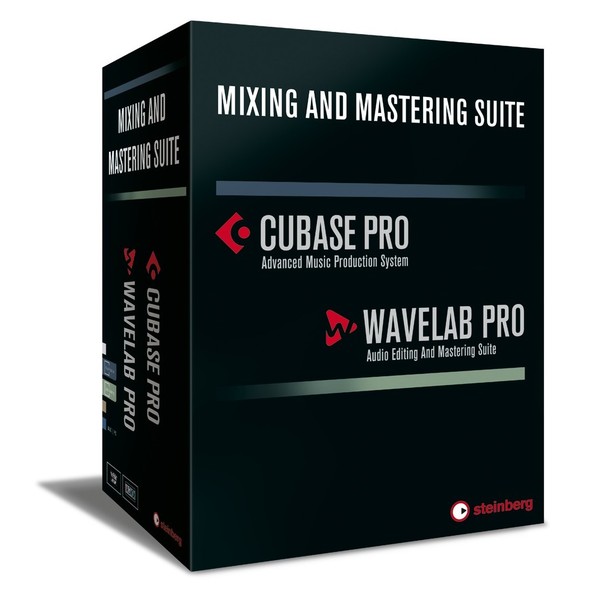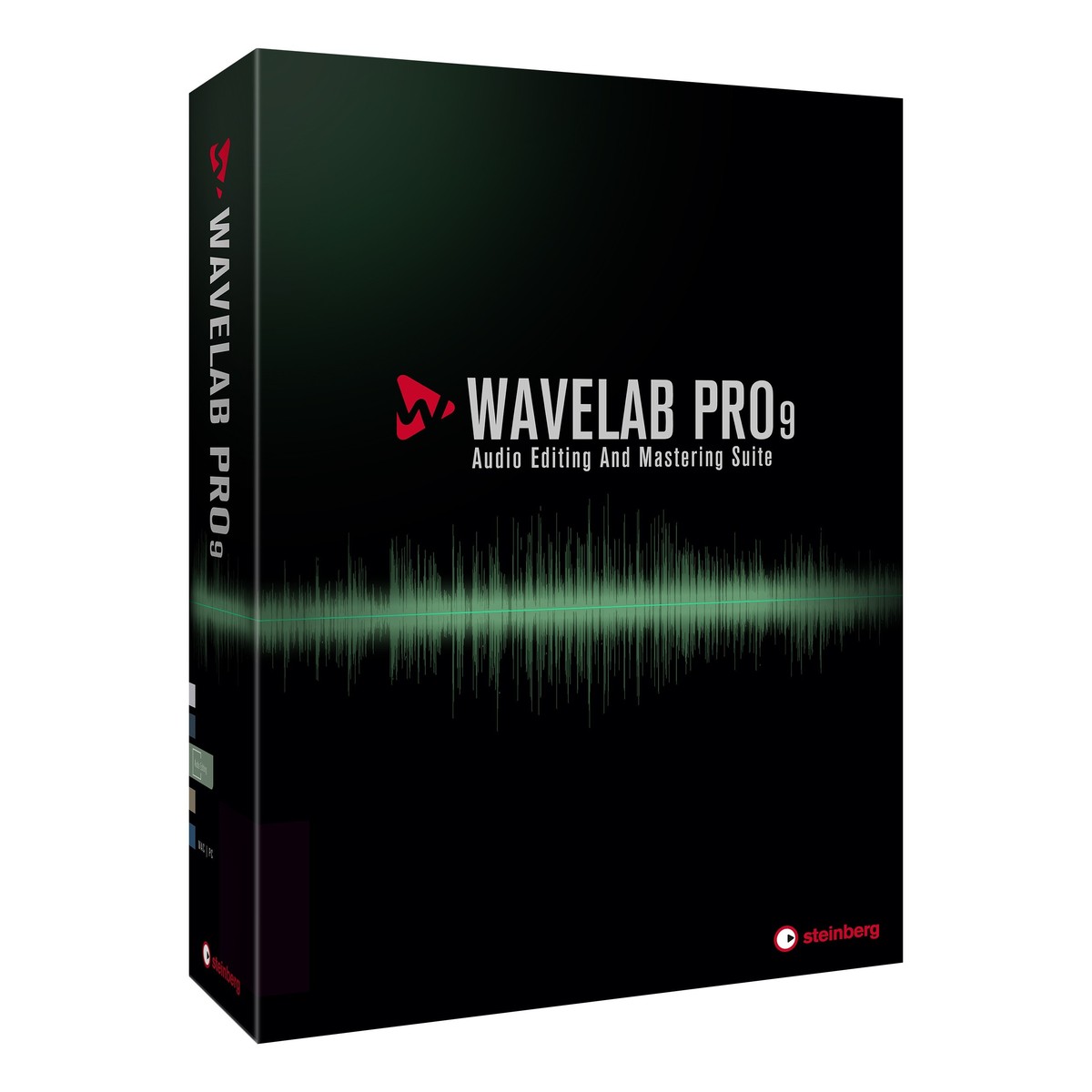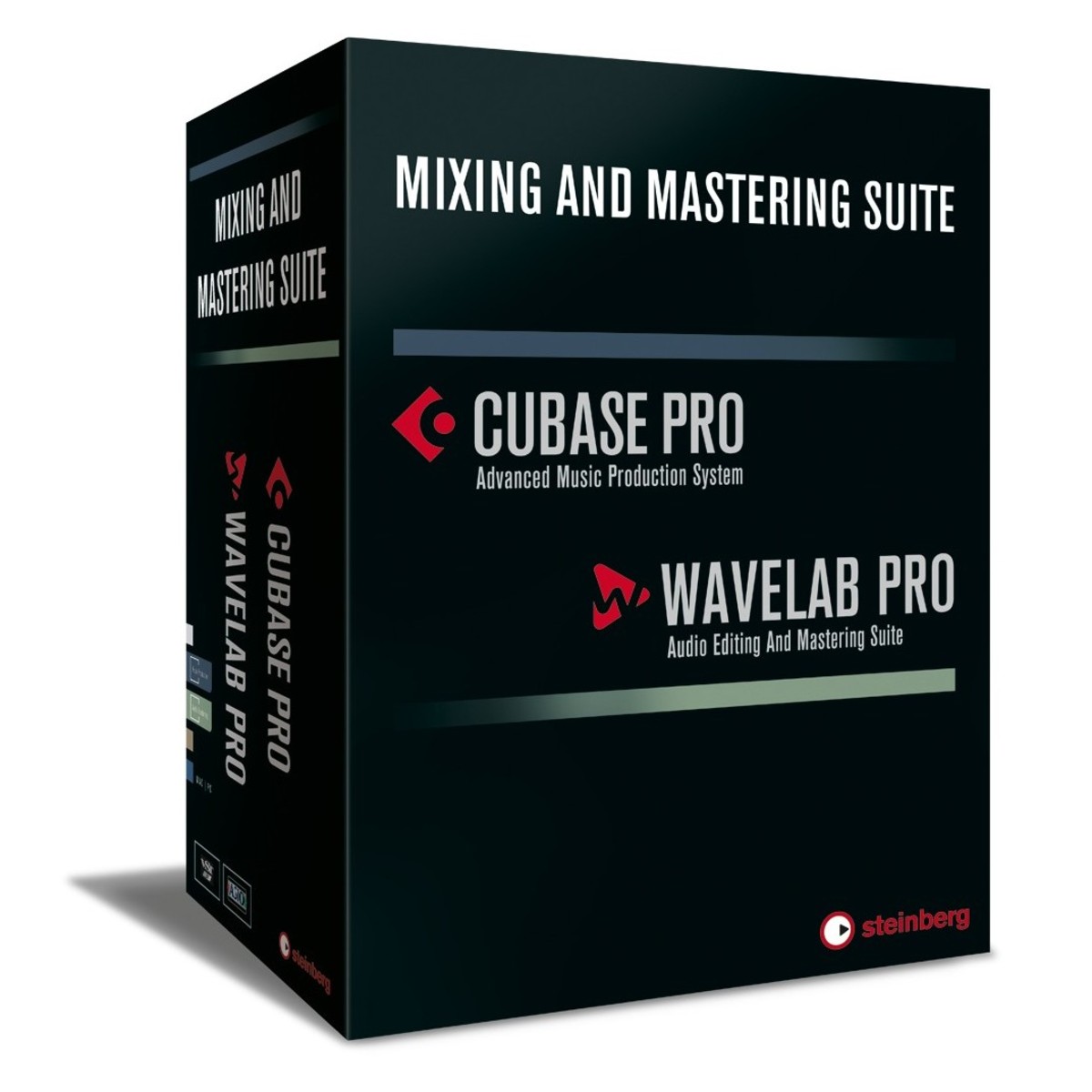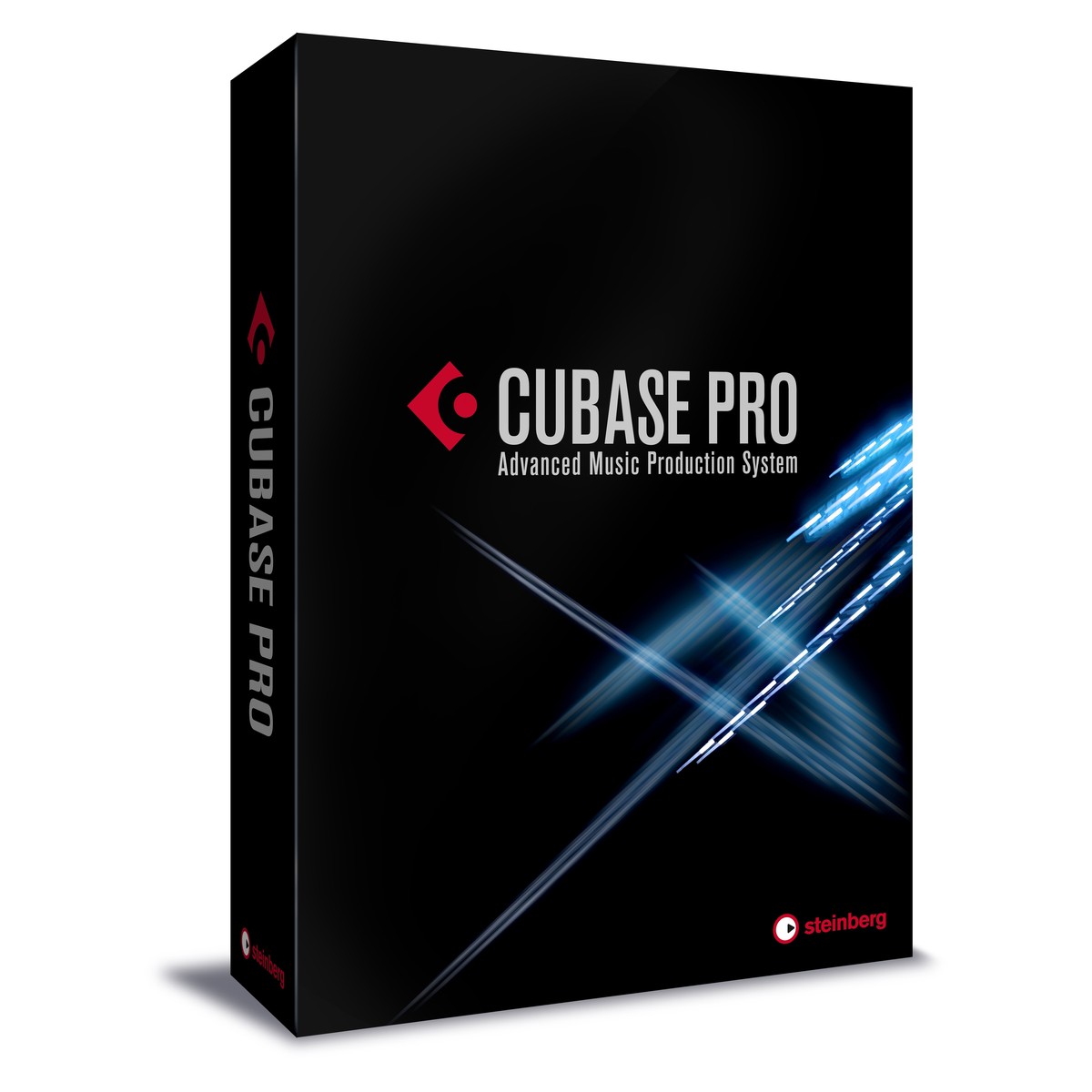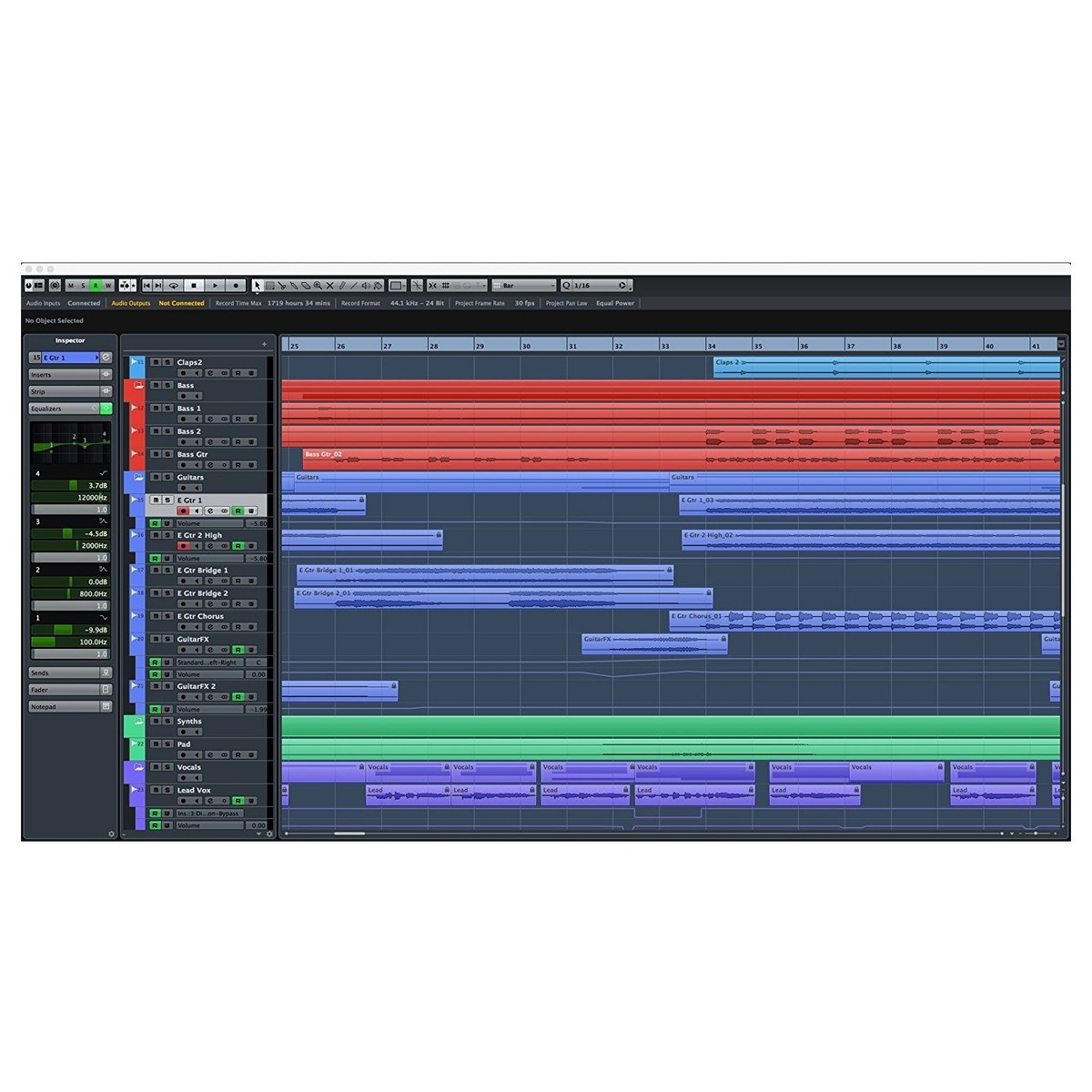Key Features
- Cubase Pro 9 & WaveLab Pro 9 In A Single Bundle
- Industry Professional-Grade Audio Production Tools
- New Powerful Cubase Pro - WaveLab Pro Exchange Feature
- Over 90 High-End Audio Tools In Cubase Alone
- All-In-One Editing, Mastering, & Production Suite
PLEASE NOTE: The Steinberg Cubase 9 Mixing & Mastering Suite comes with a boxed version of Cubase Pro 8.5, but will be automatically upgraded to Cubase Pro 9 upon activation.
For a summary of individual features for Cubase Pro 9 and WaveLab Pro 9, please refer to the PDF files below.
Product Ref: 95360
Full Description
View Full DescriptionCubase Pro 9
Workflow Enhancements
Steinberg Cubase Pro 9 is the latest in the series of Steinberg’s award-winning DAW, featuring a variety of new features and enhancements. A range of improvements have been added to the interface, designed to improve workflow including the new ‘Lower Zone’. The ‘Lower Zone’ window provides you with a concise and tidy overview of all your tools and editors, ideal for everything from home recording to multi-screen studio projects. The ‘Sampler Track’ feature allows you to import any piece of audio for quick and easy manipulation. The Sampler Track also comes complete with Caliedoscope, a dedicated sample library with hundreds of samples and presets to get you started. A new Frequency EQ plug-in has also been added for in-depth equalisation. This can be used for everything from subtle high-passes to removing problematic frequencies and more. The in-depth Spectrum Display gives you a visual indicator of where your frequencies are hitting, for precise editing. You can also collaborate with artists easier than ever before thanks to the cloud collaboration tools that give you the ability to share your projects online.
Exceptional Audio Quality
At the heart of Cubase Pro 9 is the award-winning 32-bit floating-point Steinberg audio engine, delivering up to 192kHz 5.1 surround sound with flexible routing and automatic delay compensation for optimal audio quality and performance. Cubase Pro 9 also provides you with unlimited audio, instrument and MIDI tracks as well as up to 256 physical inputs and outputs so you will never run out of editing space – even with the most demanding projects. Cubase Pro 9 comes complete with a varied range of outstanding instruments including over 3,000 sounds in total. One of the most prominent virtual instruments is the HALion Sonic SE 2 that builds on the success of the original HALion Sonic SE 2 with a wide range of rich sounding presets. The VariAudio tool is incorporated for MIDI-style note editing of monophonic audio tracks, allowing you to manipulate the pitch and correct the tuning.
Versatile Control & Effects
Steinberg Cubase Pro 9 comes jam-packed with audio editing tools, controls and effects designed to improve your audio quality, editing workflow and more. Cubase Pro 9 features a complete suite of over 90 high-end audio and MIDI VST effects processors including: Quadrafuzz V2, VST Amp Rack, VST Bass Amp guitar and tone suits, REVerence convolution Reverb, Frequency eight-band EQ and many more high-end audio tools. Cubase Pro 9 also offers seamless integration with most external hardware effects devices and instruments such as MIDI controllers, synthesizers, signal processors and more. Intelligent composition tools have also been included for enhanced harmonic progressions and voicings. Such tools as Chord Track, Chord pads and Chord Assistant add a new dynamic when it comes to creating compositions and chord patterns. Additionally, Cubase Pro 9 includes MixConsole, a pro mixing desk experience with integrated high-end channel strips and a range of premium-quality faders and meters.
WaveLab Pro 9
A Range Of New Features
Moving on from previous versions of WaveLab, Steinberg have yet again developed and incorporated a range of new features and functions. One of the most innovative new features of this software is the 'direct exchange' feature. This feature improves your workflow dramatically by allowing the user to interact directly with Cubase and Nuendo, eliminating the need to export audio files before using your selected DAW. This opens up a range of possibilities for mixing and editing allowing you to use Wavelab's feature set whilst mixing and mastering within your Cubase/Nuendo project. Another new feature of Wavelab Pro 9 is the MasterRig plug-in suite. This plug-in suite includes an Equalizer, Dynamic EQ, Compressor, Limiter, Saturator, Imager and M/S support, providing you with all the tools needing to master tracks with ease
New, Re-Designed User Interface
As well as the MasterRig plug-in suite and the 'Direct Exchange' feature, Wavelab Pro 9 also features a totally redesigned user interface to improve and streamline your workflow. The redesigned interface is based on a ribbon layout consisting of a range of individual tabs for the most popular functions and features such as View, Edit, Fades, Analysis and more. The ribbon layout provides the user with a fixed view of all the available functions, allowing you to quickly and easily access your most important functions and parameters, improving your workflow in the process. The interface also features a re-designed master section with the effect areas expanded to twelve slots providing added flexibility for creating plug-in mastering chains. Additionally, the audio channel monitor has been now features M/S metering function and the new Resample allows for direct access when changing to a different sample rate during playback.
All-In-One Audio Editing System
As well as featuring a comprehensive range of new features, WaveLab Pro 9 also includes all the popular features and parameters from previous versions. Providing an all-in-one mixing, mastering and editing suite, allowing you to tweak and craft audio to deliver the sound you are looking for. Editing is taken care of by WaveLab's Audio Editor, providing all the editing features needed to sculpt and manipulate your audio. WaveLab also provides audio analysis and audio processing features allowing you to delve into every aspect of your audio from discovering clipping, peaks and eliminating noise to time stretching, panning and more.
Restoration, Correction And Exportation
In addition to the comprehensive audio editor WaveLab Pro also features support for audio restoration and batch processing. The restoration and error correction toolset provides all the functions necessary to edit and restore poor quality audio, everything from removing unwanted noise such as vinyl crackles or glitches to de-essing and subtle effects. The restoration suite consists of DeNoiser, DeClicker and DeBuzzer, allowing you to clean up and improve audio quality. As well as the restoration and correction tools, WaveLab also support batch processing allowing you to process multiple audio files in one go. The best thing about this features is that you can convert audio files while using a user-created plug-in chain, resulting in expansive exporting options.
System Requirements
- Operating System:
- Mac: OS X 10.11 / macOS Sierra
- Windows: 64-Bit Windows 7 / 8.x / 10
- Processor: 64-bit Intel or AMD multi-core processor (Intel i5 or faster recommended)
- RAM: 4 GB RAM (8 GB or more recommended)
- Hard Disk Space: 22 GB free HD space
- Display: 1366 x 768 display resolution (1920 x 1080 recommended)
- Graphics: Graphics card with DirectX 10 and WDDM 1.1 support (Windows only)
- USB: USB port for USB-eLicenser (license management)
- Hardware: OS-compatible audio hardware (ASIO compatible audio hardware recommended for low-latency performance)
- CD Drive: DVD-ROM dual-layer drive
- Other: Internet connection required for activation, account setup, access to manual and personal/product registration. Additional downloads may be required for the installation
| Reviews of our service
View all