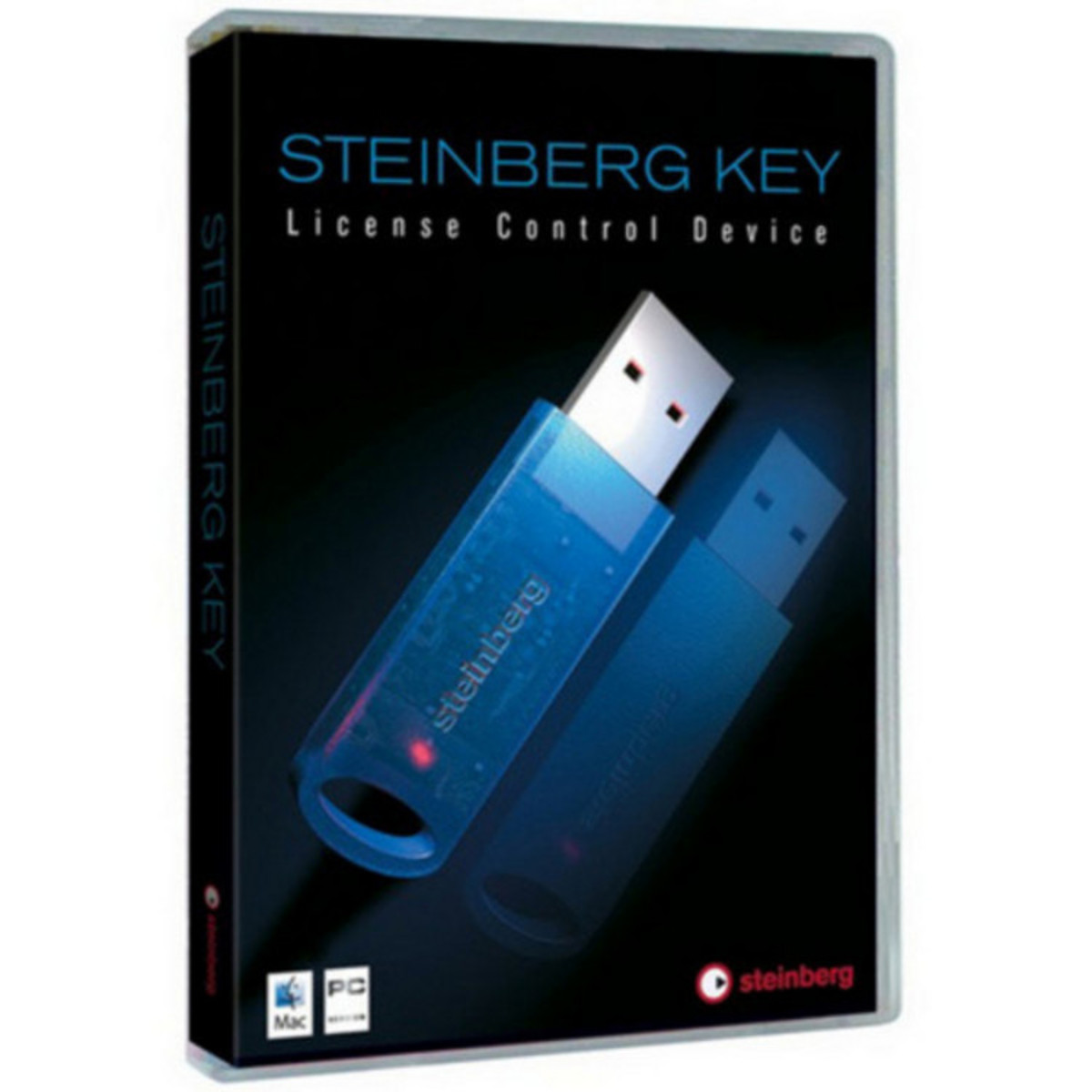DISC Yamaha S70XS Keyboard Synthesizer + Cubase 7.5 Bundle
Key Features
- Great Value Package Deal!
- Yamaha S70XS Synth
- Plus Cubase 7.5 and USB Key
- Great for Composition and Performance
- 456MB of Piano Samples
Yamaha S70XS Keyboard Synthesizer + Cubase 7 Bundle. This new pack allows you to get your hands on the Yamaha S70 XS Synth, Cubase 7.5 and a Steinberg software key, all at a great price. Combine Cubase and the Yamaha S70XS for a high quality, expansive musical experience.
Product Ref: 39605
Full Description
View Full DescriptionLearn more in our exclusive video demos
- Track Versions- recording multiple instruments in groups
- Create a scratch chord track with chord track and track versions
- Recording instruments with track versions
- Recording and editing a vocal
- Track and instrument rack enhancements
- Groove Agent SE4
- STFX/Loop Mash FX/Revelation/Magneto II
- Workflow
Package Includes
- Yamaha S70 XS Keyboard Synthesizer (including Cubase Artist AI)
- Steinberg Cubase 7.5 (update 4 from Cubase AI)
- Steinberg USB Copy Protection eLicenser Key
Yamaha S70-XS Keyboard Synthesizer
Sounds That Satisfy
The best musical instruments start with top-quality sounds, and the S70 XS delivers all that - and more. The S Series features all the Voices, Performances and Virtual Circuit Modeling effects found on the flagship MOTIF XS Music Production Synthesizer. Plus we've added a huge 142 megabytes dedicated exclusively to high-quality piano waveforms, for a total of 456 MB of instrument samples.
Foremost among these new piano sounds are the new samples taken from Yamaha's world-renowned S6 concert grand piano. These fully capture the richly textured sound of that wonderfully expressive instrument, and provide a warm concert grand piano sound unavailable on any other keyboard. For variation, the MOTIF XS piano based on a Yamaha CFIIIS is also available.
Conventional keyboards in the past had their sounds designed primarily for the listener. This time, however, our development team set out to primarily satisfy the player instead. We reasoned that when the performer hears and experiences the best possible sound, the performance would be the best possible, too! The result? The S70 XS is a genuine musician's instrument, one that truly inspires and stimulates the live performer as well as the music creator and arranger.
Streamline Your Performance
The S70 XS also lets you quickly and conveniently create your own custom Performances, with the amazingly fast and easy Performance Creator feature. It's never been easier to select a Voice, then quickly program Layers and Splits - even assigning a Drum Voice complete with arps to create your perfect Performance.
Let's say that you're playing a piano Voice and you want to layer a string sound on top of it. Simply press the [LAYER] button, then select the desired Voice category and Voice, and store your new Performance - just a few button presses and you're there!
Plus the panel controls of the S70 XS have been designed and positioned for optimum, intuitive operation, especially for live performance. For example, you can quickly select a Part, turn it on/off, set Arpeggio on/off, switch Arpeggio Hold - all done easily with the top panel controls - and instantly tweak important synth parameters via the Knobs and Sliders.
Ideal for Live Performers
The S70 XS has a host of other features that live performers will appreciate - such as the combo input jack that accepts mic input. Simply plug in a microphone, tweak the INPUT GAIN knob (while checking the convenient PEAK lamp), and you're all set! Plus, you can use the Control Knobs to finely adjust the volume and even directly apply reverb or chorus to the sound.
76-Note Keyboard
The S70 XS provides 76-Balanced Hammer Effect keyboard for those players who need a full-range, full-scale keyboard. It's easy to use, exceptionally portable, and absolutely perfect for live performers and gigging musicians.
Software Integration
The S70 XS is a perfect companion for your computer music production system, too, serving both as a master keyboard and a full-function, multi-timbral tone generator. With the DAW Remote function and its 50 different control templates, you get amazingly easy, intuitive control over your main DAW software and VST instruments - directly from the panel controls! Moreover, the Voice Editor and Remote Editor software gives you convenient, comprehensive computer control over all the sounds, settings and functions of the S70 XS. Also included is Cubase AI software.
Cubase 7.5
Cubase 7.5 has been produced to give musicians, producers and engineers the tools they need to get the job done at the highest possible level. New features have been added to streamline the process of making music. Not only does this make the process easier, but also quicker. Steinberg have created new features that allow you to manage your tracks and ideas in a much more intuitive way. The way VST instruments and FX integrate has been improved to offer better accessibility and includes 8 fantastic instruments and 69 high-end effects. Now Cubase 7.5 offers more musical features than ever before, making this version of the software more creative, easier to use and most importantly sounding better than ever before.
Features like track visibility mode allow you select what tracks you want to see. Large projects can get confusing when you have a high number of tracks. Track visibility can be used to streamline the arrange window and allow you to focus on the tracks remaining. It could be that you wish to hide all your MIDI tracks, or finalized versions you have recorded to audio. To do this enter the track visibility tab and de-select the white button next to each track you want to hide.
Instrument (t)rack 2.0 in Cubase 7.5 has updated the way plugins are opened. When you add a VST to the VST rack, a corresponding track is also added to the project window and vice versa. Instrument tracks now have multiple outputs for any instrument which can be easily selected.
TrackVersions
TrackVersions has been designed to allow you to work on different versions of the same track, while keeping the same settings. You are now able to create, rename and manage parallel versions from inside the channel dropdown. This means you could for instance record multiple bass lines on the same channel and use the drop down to select the best one. Or you could be working on different vocal tracks and need to submit different versions. TrackVersion places alternative versions of recordings at hand where you need them. This process allows you to speed up your workflow and works with audio, MIDI, instruments, chord, tempo and signature tracks.
Groove Agent SE 4
Cubase 7.5 now includes the new Groove Agent SE 4, the follow up to the hugely successful Groove Agent ONE. The great thing about the Groove Agent is its ease of use. It has been designed to resemble the MPC and maps for perfect integration. This allows you to start making beats quickly in a natural way and not having to feel like you been hindered by over complicated menus and processes. A Drum Machine is only as good as its sounds and these sounds have been designed and recorded by some of the most talented engineers available. This means you can go from laying down fat Hip Hop beats, then switch to groovy funk Beats with ease.
HALion Sonic SE 2
LoopMash FX
LoopMash has arrived to mangle and mash your tracks up like never before. This new little sonic torture device has been created to add that extra bit of randomisation to your music. These FXs can help add interest to beats, melodies and even master channels. These up to the minute FX styles are ideal for Dubstep and electronica, adding breaks, tape-stops and stutters. LoopMash had been designed for use in the studio, but really comes to life when used in a live environment. All the parameters can be mapped to any MIDI controller and performed in real time.
REVelation Reverb
Developed to recreate the sound of classic FX units, the REVelation Reverb will add sparkle to any track. Steinberg have worked with professional engineers and film mixers to produce algorithms that sound just as stunning as the originals their mimicking. Reverbs are used to give sound a scene of space. They can be used on anything from vocals, strings to percussion to add a warm smooth ambience
Magneto 2
Magneto hasn't been around since the days of Cubase SX, but now Steinberg have decided to resurrect and update this unit. What we have now is the new and shiny Magneto 2. Apart from having a facelift, Magneto 2 has been updated to produce a more realistic and natural tape saturation. Some critics say that digital is cold and lifeless, but not anymore because this little plugin will add the warmth that only analog tape can produce. Magneto 2 has a band-pass setting which allows you to select the frequency range of the effect you want to be applied. There is also a dual mode which simulates using two tape machines in sequence.
| Reviews of our service
View all